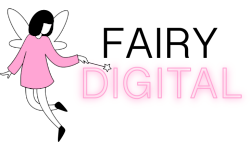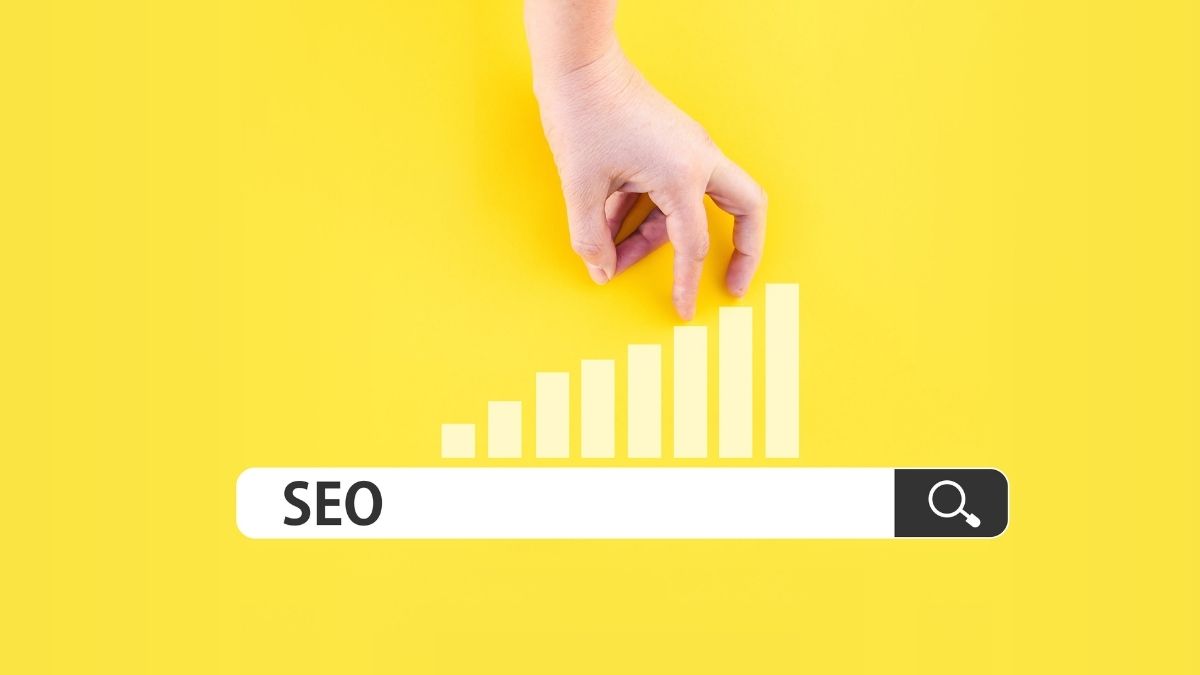How to Do SEO on Your Own: 9+ Must-Haves to Earn Google Love
If you are looking for a way to take your website from good to great, there is no better place to start than search engine optimization.
I could even argue that there is no OTHER place to start – even in 2021, when search engines are so much smarter than we give them credit for!
The gist of SEO is to get organic traffic by making your content appeal to the search engine algorithms. But it actually involves so much more than mere wooing Google Almighty away from your competitors.
SEO is about understanding what people need and how they want that information delivered.
This article will help you hit the sweet spot between the two even if you’ve never done SEO before!
We won’t lie to you by promising that it’s easy. But rest assured that it’s interesting every step of the way!
And if you try to implement these techniques, you’ll learn one thing: there’s no better feeling than trying out an approach and seeing that it works.
This SEO guide will let you in on ALL the basic concepts you need to know so you could get the lowest hanging fruit.
So let’s dig in!
Related Post: How SEO Works for Business: 11 Frequently Asked Questions
How Does SEO Work?

Let’s try to understand the logic of search engine ranking.
(Feel free to skip this section if you’re only looking for actionable steps.)
There are two main aspects to SEO.
And you need to do both (even though many people find the first one pretty boring).
To up your rankings, you need to do technical SEO.
In other words, tweak your site structure to make it crawlable to Google’s itty bitty spiderbots and understandable to readers, improve user experience by boosting site speed and security, do your homework with a bunch of technical stuff like sitemap, robots txt, schema markup, AND troubleshoot various issues every step of the way.
But even if you ace your technical SEO, it won’t earn you Google love on its own. And even if it did, you would have reached a certain number of people who would merely see your site in the search engine results pages (SERP).
SEE it and skip it. Not click it, read it, share it on their social media.
The only surefire way to earn some Google love is to fill your site with what journalists call “meat”: stuff that makes readers interested ENOUGH to get there, stay there at least for a few minutes, spread the word, and come back for more.
This is where technical SEO stops and creative SEO begins.
In content marketing speak, this is called “delivering value.”
To do that, you need to understand who your readers are, how they feel, what they want.
There’s another categorisation that you’ll hear about even more often:
On-Page vs Off-Page SEO
Like its name says, on page SEO (also known as onsite SEO) is a selection of techniques and elements that live right there, on your site.
Some of them are directly visible to your users when they look at your site as a search result on Google or scroll through it and consume your posts.
Those are things like title, URLs, headings, external or internal links and the anchor text that hides them. Page loading speed and your site’s interactivity are also in this group of factors because they can make or break the user experience (UX).
Other elements and factors like alt text behind your images and various kinds of meta tags are there so that Google could better understand what your site and its individual pages are about.
You are the one who pulls the strings with all of these elements, unlike with off page SEO, which takes into account ranking signals that are NOT on your site. Those are mainly links that lead to your website from other places (the so-called inbound links).
So why is it called off page SEO?
Because you can control some of it too, thanks to the practice called link building. More on that later!
First, let’s see whether you even need SEO for your website.
When to Do SEO (and Do I Really Need It for My Website)?

But hey, I hear you asking.
Why bother with all the legwork if I can just buy some traffic from Google? After all, the first couple of hits that Google serves for almost ANY search query are paid ads.
The first reason is simple.
Because paying per click (PPC advertising) gobbles up cash, and lots of it.
To be perfectly honest, search engine optimization isn’t free either. It feeds on your time and sweat and uncertainty. But unlike paid ads, organic won’t rip you off. You’ll either make it to the top pages or you won’t.
The second reason why you should give SEO a shot: the traffic you’ll get this way is much more consistent.
With paid ads, you’ll get traffic for as long as you, well, pay for it.
On the other hand, once you earn search engine love (and keep adhering to their rules so you don’t lose it), it won’t be nearly as short-lived. In fact, you may keep getting traffic for YEARS on end if your niche isn’t overly competitive.
Unlike paid ads, the highest bidder doesn’t win the SEO game. Google’s algorithm is a cold-hearted machine, and money can’t buy cold hearts.
The third reason is, the organic traffic deriving from search engine optimization is high-quality traffic. With quality content, you’re not hacking or faking your way into the first search engine results page. People will visit your site because you’re genuinely solving their problem or entertaining them, or both.
It’s not that the only choice you have is SEO or PPC advertising, though. Another convenient way to get some traffic is social media.
The problem is, reaching your users via social media is much more time consuming. You need to find them where they are, instead of just picking them up where EVERYBODY is – on Google.
But this is not to say that you should only resort to SEO if you want cheap traffic.
The truth is, if you don’t do SEO, you’ll lose your market share to your competitors who are doing it.
And everybody does it these days. If you don’t hop on that train right now, it will be twice as hard tomorrow.
9 Building Blocks of On Page SEO

Let’s get into the nitty-gritty of main elements of on-page SEO.
1. Site Organization (Structure & Architecture)
Before kicking off the ranking algorithm, every search engine needs to crawl your site and index your content.
Easy navigation will not only allow Google’s bots to crawl faster, but it will also act as a powerful ranking signal.
That’s because the algorithm is structured to think like users do. If users can easily find what they are looking for, the algo will do it too!
So how to do it?
For starters, you should clearly determine your categories and subcategories.
Think parent-child hierarchy!
For example, if you’re selling shoes, the most obvious parent categories would be Women, Men, Unisex, Kids, Sale. You can add some specific parent categories too, such as Collections or New Arrivals.
Child categories under those could be: Sneakers, Casual Shoes, Dress Shoes, Boots, Sandals, etc.
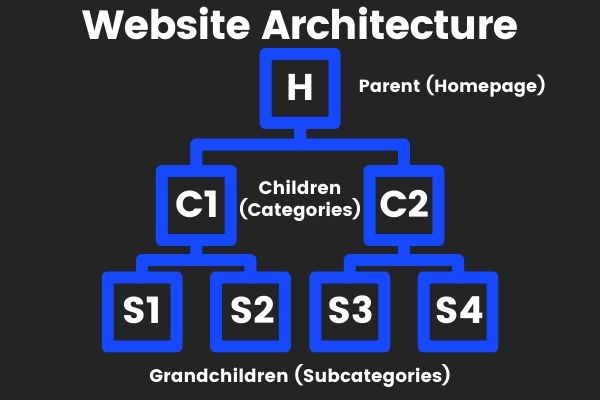
It’s important to make sure that your reader is never more than one or two clicks away from what they are looking for.
For that, you’ll need the so-called breadcrumbs, which are essentially paths that lead to a certain piece of content.
Just like actual breadcrumbs helped Hansel and Gretel to not get lost while roaming through the forest, your site’s breadcrumbs will let your readers (and Google) know exactly where they are. Here’s what they look like when you perform an organic search:

So this example is telling you that the “Must-Try Sushi Rolls” article lives under “Blog” category on RBSushi website.
Even more importantly, you can also set up your breadcrumbs to appear on top of every page, so users can easily click on any step of the path – or even skip a step if they want to.
For example, when you go to Nike’s website and go to Men > Sale > Football > Shoes, you’ll see the path above the product so that you can easily navigate your way back to the Men category.
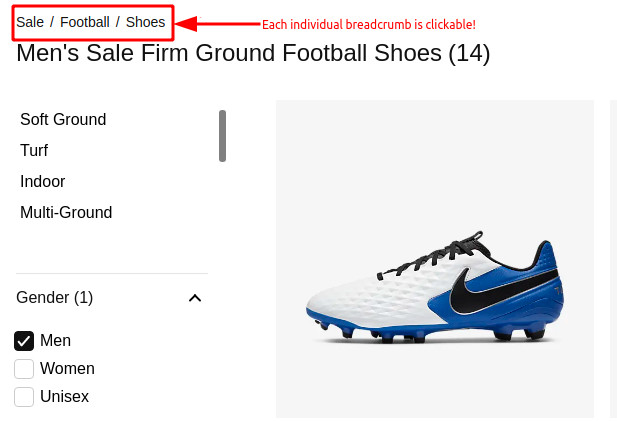
A plugin such as All In One SEO or Yoast will let you easily add breadcrumbs to your site even if you’ve never done it before.
2. Site Loading Speed & Interactivity (a.k.a. Core Web Vitals)
If we wrote this article a year or two ago, this SEO building block probably wouldn’t be the first on our list.
Google has been going on about the importance of fast and user-friendly websites for years. Still, most webmasters have treated it like a dentist visit. You definitely need to fix that cavity. It hurts and won’t get better on its own, but it’s not like it can’t wait another month or so!
Well, the time seems to be running out now, and your dentist is pattering their fingers against the table. If you don’t fix the cavity today, you might just lose the tooth!
How do we know it? Well, Google rarely announces their algorithm updates, but now they’ve done it far and wide, calling it Page Experience Update.
In a nutshell, they are going to punish (no other word for it!) all slow, unresponsive and insecure websites that offer lousy user experience.
So, if your site or even some of its elements take ages to load and there are annoying ads popping out all over the place, you’re facing the prospect of being pushed down to some 135th page on Google.
As if lingering around page 5 or 6 wasn’t enough when over a quarter of all users ONLY click through the first result in the SERP. Less than 2.5% of people bother even going to page 2! So if your site ranks lower than that, it might as well not rank at all.
These metrics are called Core Web Vitals, and there are at least 2 ways to check them:
- Google Search Console
- Google PageSpeed Insights
Core Web Vitals on Google Search Console
Here’s what the Core Web Vitals currently look like on Google Search Console for one of our sites:
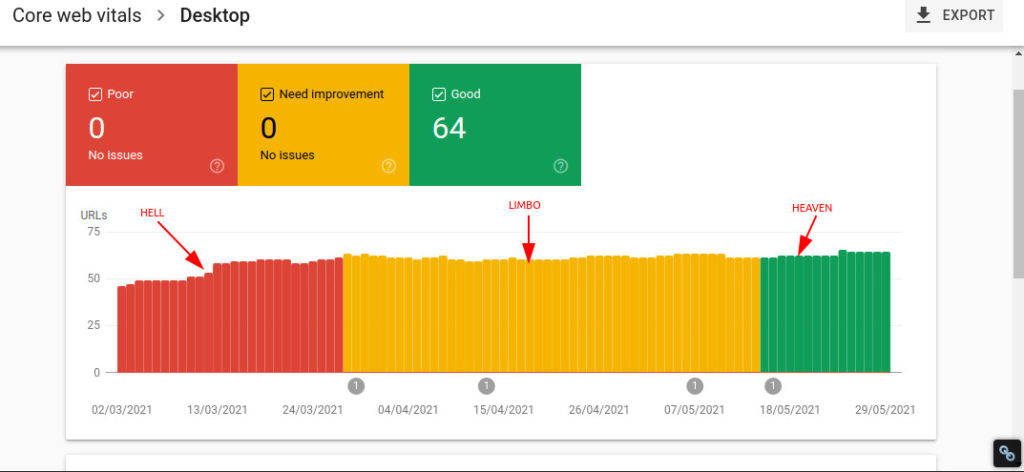
As you can see, until April 2021, almost half of our URLs had very poor results (the red bars). Over the next two months, we made them better but they still needed improvement in the so-called Largest Contentful Paint (loading time for the bulkiest piece of content) and Cumulative Layout Shift (sluggish elements such as ads that move slowly and make users click on them by mistake).
After we fixed those, we entered the green zone of bliss. There is no easy way out of it: you just need to get rid of your cavity!
Core Web Vitals on Google PageSpeed Insights
This is another free tool that will not only audit your site’s loading speed but also suggest what might be the problem.
If your site scores 90+ out of 100 on their Lighthouse scale, you have nothing to worry about, at least when it comes to what they call Core Web Vitals.
But the bad news is, it’s not very easy to get there, especially on mobile (which is VERY important since most searches happen on mobile anyway).
I have yet to see a website that would ace this scale. Just look at the New York Times on mobile!
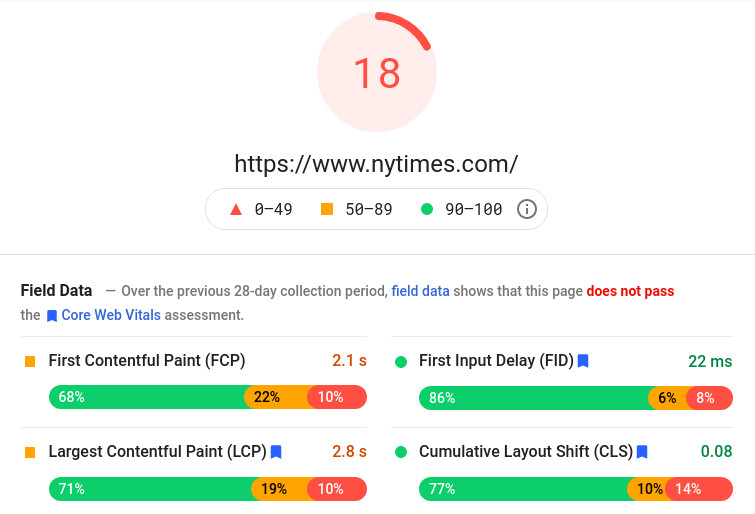
Hey, even Google’s own News domain doesn’t exactly load at breakneck speed!
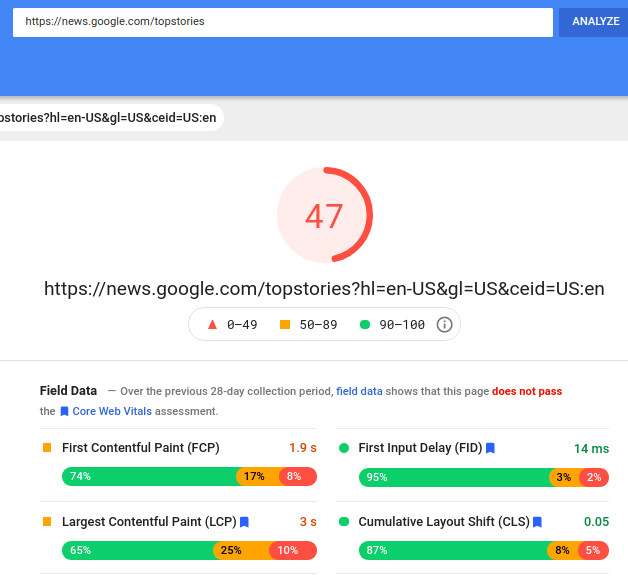
Still, NYT’s reputation precedes their website, so I’d wager they have nothing to worry about. Neither does Google News. The #1 search engine may scold one of its own children, but it won’t kill them.
However, I’d also wager your website isn’t nearly as well established as NYT, so you and I should definitely worry about loading speed.
Some of the fixes are easy enough to do on your own, such as scaling down your images or getting rid of unnecessary plugins.
(Although some plugins were made to speed up your website, such as W3 – Total Cache, Lazy Load, WP-Optimize.)
However, deeper fixes will require hiring a developer or an SEO company. You don’t want to mess with the code unless you really know what you’re doing.
Your site structure and architecture as well as Core Web Vitals and other parameters are all part of technical SEO.
Pro Tip
Your site needs to be lightning fast in 2021 and beyond. So make sure not to upload big .png images (use smaller 600×400 .jpg images instead) and watch out for the quality and quantity of page builders and plugins you use.
Until December 2020, we did use page builders for all of our sites. When we got rid of them and started relying solely on Gutenberg’s block-based functionality, our site speed skyrocketed!
3. Keyword Research & Optimization
Everyone will tell you: write good SEO content. (We’ll tell you too, but not just yet!)
But BEFORE you set out to write those marvelous blog posts, you need to do some keyword research. Your content plan, just like anything else, needs to be informed by data.
Without it, you’d be releasing a pigeon into the sky in New York and hoping it somehow lands in Rome!
If you want results, EVERY step in your SEO strategy needs to be driven by cold hard data. Once you get those results, turn them into data too!
FairyDigital.com.au
Let’s say you have a website where you sell dog apparel. Naturally, you’d want to write blog posts about it.
So the first thing you should do is look up adequate keywords in an SEO tool such as Ahrefs’s Keyword Explorer.
I typed in the broadest term “dog clothes” and here’s what I got.

This is a list of long tail keywords (keyword phrases that consist of more than one word) that I can filter through and manipulate in countless ways. Any and all of these keyword phrases can be used in separate blog posts.
But you are NOT going to use each and every one of those.
Take a look at the two metrics labeled as KD (keyword difficulty) and Volume (search volume).
Ideally, you’ll want to look for the best ratio between these. The lower the KD, the fewer competitors are already ranking for it. Therefore, you stand a better chance to rank for this long tail keyword.
As for volume, it signifies the number of people who type in this exact search term per month.
So you’ll aim for keyphrases that have as high search volume and as low KD as possible. Like the ones that are marked red in this screenshot.
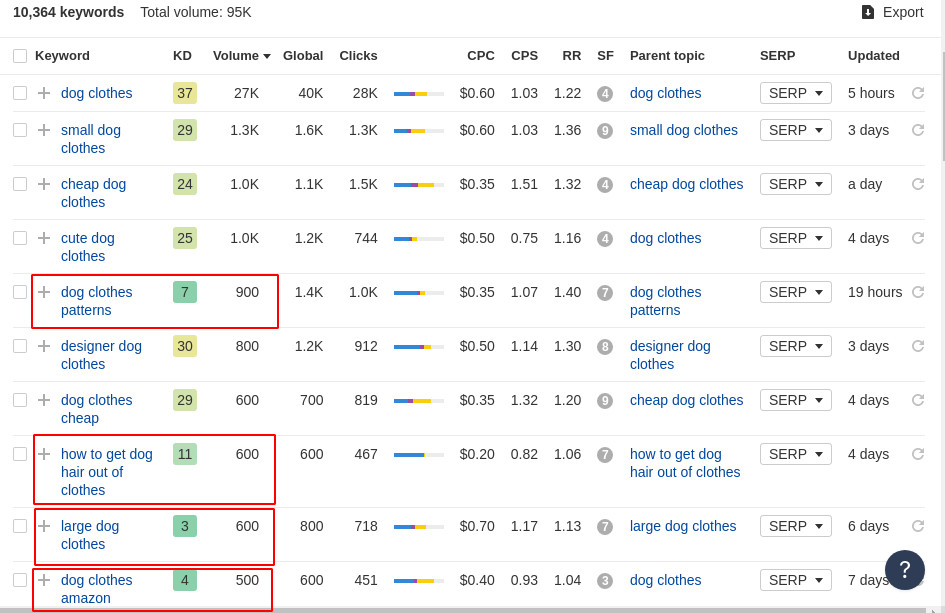
But that’s not the end of story. Google is incredibly smart at detecting the user’s search intent.
That means you can’t just write an article around the keyphrase “dog clothes amazon” or “large dog clothes” and hope you’ll rank for it. Google knows that a user who searches these queries is likely a shopper, so it won’t serve them informational blog posts.
However, you can write a blog post centered around “how to get dog hair out of clothes”. It’s a relevant keyword for someone who seeks information and not a product.
Put it in all the relevant meta tag places across your article: title tag, meta description, alt text, as well as a few variations that you can also find in Ahrefs.
Avoid keyword stuffing though! Google has been penalizing it for over 10 years now. Here’s their own example of this no-good practice:
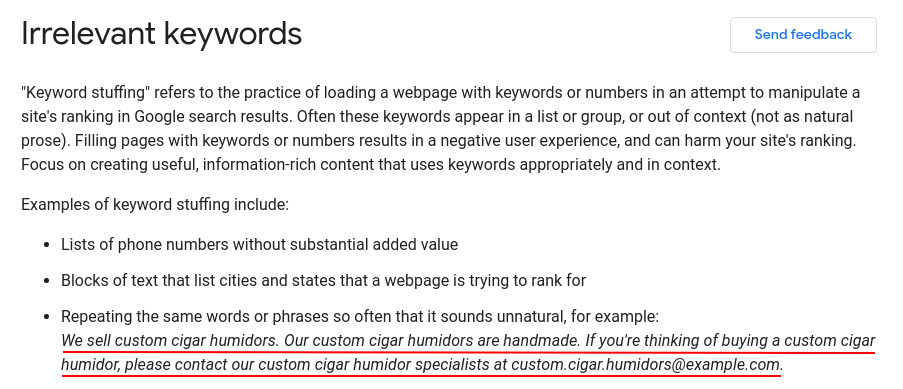
Queries, Questions & Featured Snippets
The way Google has been treating keywords over the years illustrates very well how mush smarter it got.
10 years ago, you could have gotten away with 2-word keyphrases (e.g. “best sushi”). Today, your SEO efforts will rest on search queries and questions when it comes to keyword research.
You get a query or a question when you flesh out a long-tail keyword because you need a more specific answer.
Think of it as a Google user.
Typing in “best sushi” is far too broad. It doesn’t specify whether you’re looking for the best sushi place near you, or the best sushi type for you, or maybe even the best sushi recipe.
You’re much more likely to type in a search query or an entire question.
Depending on your type of query or question, the SERP (search engine results page) will differ too – especially the first result.
If you ask “who brought sushi to Australia,” you’ll get a short answer with the name of the person, followed by a one-sentence explanation.
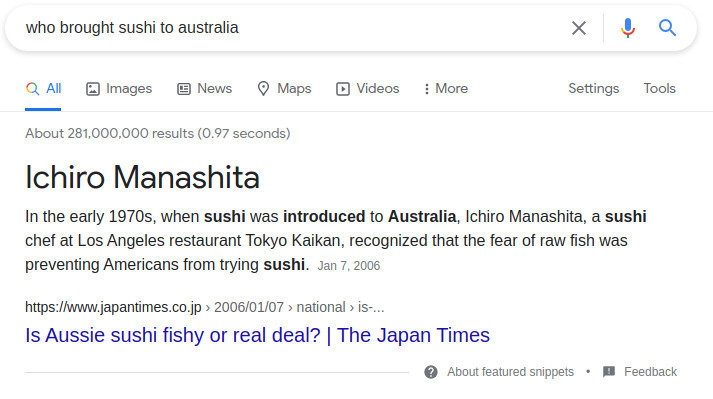
But if you type in a query such as “best sushi type”, you’ll get a so-called featured snippet, which offers a longer answer.
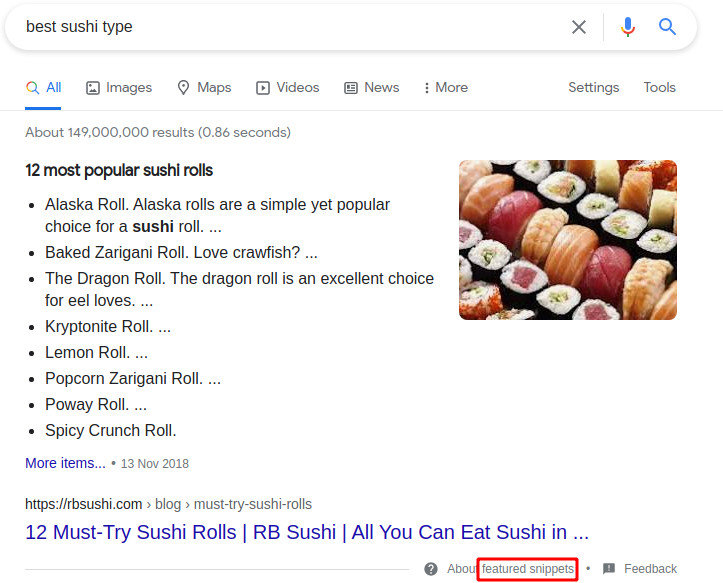
Ideally, an SEO expert will want to get into the featured snippets. For that, you need to research all the relevant questions and cover as many of them as possible in your article.
Here’s one of the featured snippets we got into with one of our websites:
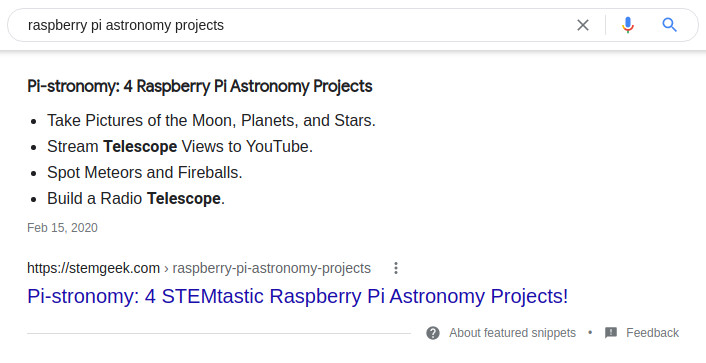
Your answers to these questions should be direct, short, and up to the point. If you can include a list with bullet points or short steps, even better!
Some SEOs even employ the so-called Army Ants Method, which recommends you to write entire articles as loosely structured compilations of questions.
Google’s capability of deciphering the users’ search intent has growing by the day. That’s why almost every content creation and SEO tool has the option to spurt out a bunch of questions that users tend to ask on Google.
Here’s a list of questions from the tool we use, Market Muse.
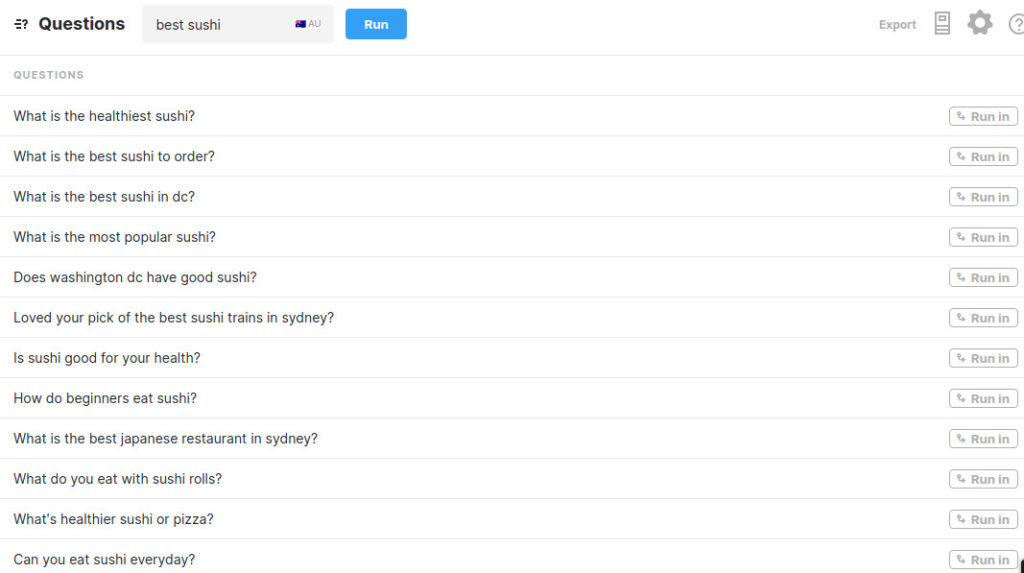
Of course, there are free tools too. One of them is Google itself (under People Also Ask and Related Searches). But AnswerThePublic is also incredibly useful, as well as the new tool AlsoAsked, which is free up to a certain extent.
4. Get into the “Meta” Side of Things

“Meta” literally means “behind”. Or more precisely, “beyond.”
If you’ve made it this far through this article, you already know one thing.
Google LOVES all things meta. It always looks beyond what’s immediately obvious to you and me, and tries to figure out the bigger picture.
No wonder why metadata (e.g. title tag, meta description, alt tag) are a must-have even in SEO basics.
Plugins will let you do set up these easily and relatively quickly. We’ll show you how we do it with Rank Math, but most of them have very similar functionality.
Let’s see how it works with the article that you’re currently reading.
To “trigger” this mini SEO audit, you need to enter your focus keyword, which is the main keyword phrase you are targeting with this page. In our case, it’s “how to do SEO”.
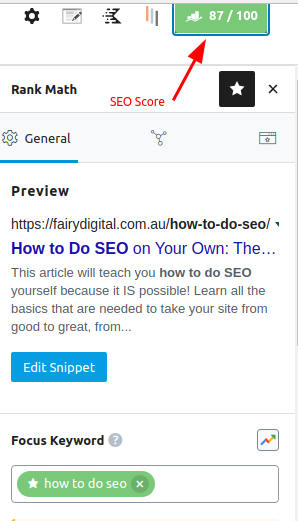
Then, you’ll get a set of fields to fill in, with an SEO score on the scale from 0 to 100 that lets you know how well optimized your page currently is.
Naturally, the highest this score is, the better! You’ll probably never make it to 100, but anything over 80 is good enough.
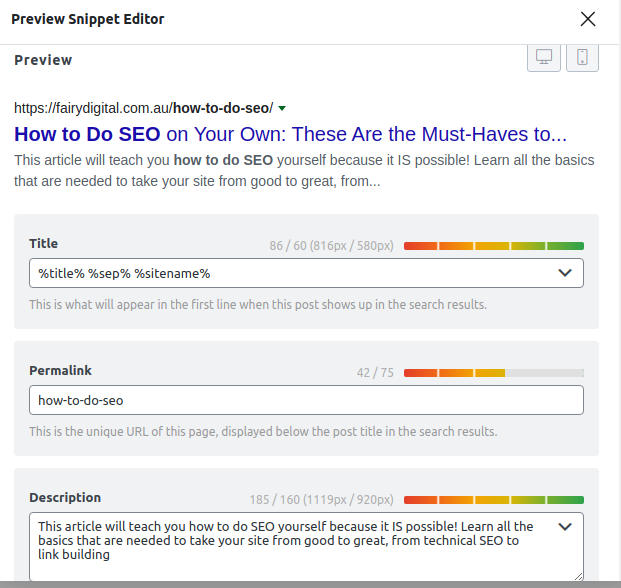
Title tag is a self-explanatory term that stands for two things: your SEO title as users see it, and a title meta tag the way Google see it.
As its name says, a permalink is the “permanent link” or permanent URL for this page. If you don’t use a plugin, WordPress will auto-populate it with the entire title, but that’s not a good SEO practice. It’s always wiser to just enter your focus keyword, separating the individual words from one another with hyphens.
Meta description is a 160-character description of what your page is about. Ideally, it should also contain your focus keyword. Think of this element as a sales pitch for your entire page – it should convince the reader to click your link and not the next one.
What else does your SEO score depend on?
Here’s another set of recommendations from Rank Math.
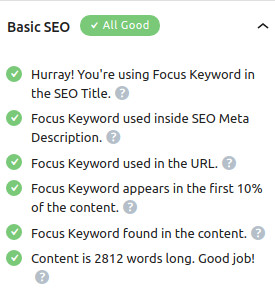
As you can see in the screenshot above, your title tag, URL meta description should all contain your focus keyword, which should also appear throughout the content.
It’s also a good practice to place your focus keyword towards the beginning of both the title and the body content. The sooner you let Google know what the focal point of your content is, the better!
Next up are SEO signals throughout the page.
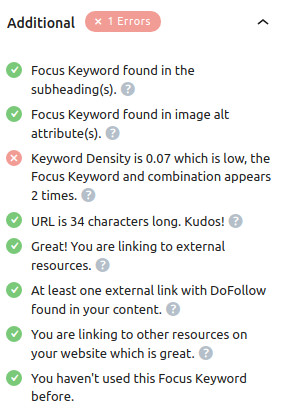
Your focus keyword should also appear in one of your H2s or H3s (subheadings), as well as in an image alt tag.
An alt tag (a.k.a. alt text) is another type of meta tag that is supposed to let Google know what an image is about. That way, your image can rank on its own too in Google Images search!
Your page should also contain internal and external links, which need to be relevant and authoritative. More on that later on!
You’ll notice that our keyword density in this article is low. We decided not to push this metric because Google now reads semantically and not literally, unlike it did 10 or 15 years ago.
In other words, you don’t need to plant your keyword 10 times throughout the text. It’s just enough to position it strategically.
As for your title, most SEO plugins will also give you some copywriting tips. For example, they’ll recommend you to include a positive or negative sentiment with power words (e.g. how to, simple, easy, incredible, powerful, awful, must-have, best, ultimate, free, boost, guarantee).
The rationale behind this is simple: titles that tap into readers’ emotions are much more clickable.
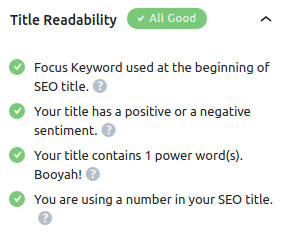
Planting these power words to appeal to the reader’s subconscious mind is an old copywriting trick. And it’s backed by science too: as many as 95% of ALL our purchasing decisions are subconscious!
People buy feelings, not things.
TONY ROBBINS
Finally, the last piece of SEO insight is about general readability.
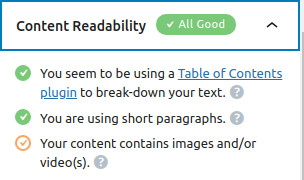
As you can see above, it’s always wise to use short paragraphs to make the text more digestible, and interrupt it with multimedia to make it more interesting and engaging.
5. Draw and Refine Your Buyer Personas
You know that first lesson in school that 95% of students either don’t learn or tend to forget very quickly?
Building a buyer persona (or ten) is this first lesson in digital marketing courses and schools.
Everybody knows about it, but almost nobody ever uses it.
The buyer persona is, in a way, your target audience personified.
It doesn’t matter whether you’re selling digital services or products to physical customers. Without knowing who they are and what they want, you won’t even be able to angle your approach. Remember that emotions are the most important driver for everything we do!
These personas don’t sound like much, but they are real game changers. Once you make them, you’ll wonder how you ever did your business without them!
They’ll also help you talk TO your online readers, not AT them.
In small business SEO a persona is even more important because you need to know exactly who your customers are, what they do, how old they are, what they like and dislike, what their purchasing habits and pain points are.
But there are many other questions you need to answer: do they have kids and family? Are they tourists who may swing by your place once or twice or locals who could become your regulars?
Are they well-off or merely making ends meet?
Build as many buyer personas as you can think of. Just try to make them as lifelike as possible.
That means NOT calling them silly names. While it’s definitely funny, it will steer you away from your intention: to outline an image of your real, flesh-and-blood customers.
Abigail Lindsay may be a 22-year old student who is curious to try new types of sushi. When not on campus, she lives with her parents and likes to travel. Sushi is quite expensive, so she can’t afford to eat it often.
But that’s just one of so many things she can’t do because she doesn’t have enough money.
A voice that resonates well with her will be so much different from the voice that speaks to Kevin Goode, a 51-year-old senior software engineer who likes to spend Friday nights with his friends, enjoying a full Japanese multi-course dinner with sake and all.
Can you imagine what bothers him? Interpersonal issues at work, probably.
But that doesn’t mean you should go on and let your imagination run wild!
Buyer personas are only effective if they are lifelike.
FairyDigital.com.au
Google Analytics is a great source for demographic information to begin with.
But demographics isn’t enough, so you should observe your customers in person, chat with them, or harvest information through polls and surveys on your website.
6. Quality Content Needs to E-A-T: 9 Must-Haves
Don’t worry, we haven’t assumed you already know how to write good content.
This chapter will teach you just that!
Stellar content could possibly be the #1 factor that influences how far you’re going to get in the organic search.
But before giving you a few must-haves for good content, let’s get one thing straight.
You’ll often hear that everything is video now. Get a professional camera! Make a vlog on Youtube (and market it on TikTok)! Who has time or focus to read in this day and age?
But we are here to argue that written content isn’t going anywhere.
It’s true that people love visuals.
But when commuting or waiting in line, you need to be able to quickly find the info you’re looking for.
Unlike video or audio, written content is skimmable. No need to watch 15 minutes worth of video to find (or not find) an answer to a question!
And now to the best practices for writing high-quality content.
This is already the field of content marketing since these rules don’t just apply on SEO but writing in general.
Here’s a quick checklist of what your content needs to be or have:
- Original. Search engines are very good at detecting not only plagiarism, but also content that is basically just a rehash of countless other articles published online.
- Easily digestible, scannable and skimmable. Forget about the looong sentences you might have read in academic articles or Faulkner’s novels. Think Hemingway instead! Or better yet, think a 12-year-old (which is NOT a bad thing).
- Inverted pyramid NEVER fails. It’s an old trick from journalists, but it’s also perfect for internet writing. Begin your article with the crucial piece of info and then work your way towards the rest. If you beat around the bushes, you’ll lose your reader in less than a second. (It’s called high bounce rate, and Google hates it too.)
- Keep the user’s search intent in mind. If you’re targeting the keyphrase “best hydroponic garden kits”, it’s logical that the user already knows what a hydroponic kit is. They are looking to buy one, after all! So your task is to present different options and help them make their purchase decision.
- You don’t have to be perfect… Just a notch better than your competitors! This pertains to the amount of research you invest, as well as the way you write and lay out your content.
- Use multimedia when you can. Readers like it visual! Illustrate what you’re talking about. And if you can’t show it with a graph or animation or video, show it in your writing. Anything’s better than just telling!
- If you write product reviews articles, you should keep Google’s latest set of guidelines on your nightstand. Here’s what they say in a nutshell: you have to provide expert knowledge and go well beyond the product descriptions that the reader can find on their own.
- Talk about benefits, not features! A simple trick to help you do it is the simple yet ingenious “So what?” question. So what if a toy comes with batteries included? Well, you don’t have to rush to a store to avoid disappointing your kid by gifting them a toy that doesn’t work! There’s a benefit that solves the reader’s problem.
- Harvest the “People Also Ask”, autocompletions, Related Searches… Google itself offers you a wealth of angles and additional information on things that users want to learn about.
Google has never been very talkative about its inner workings.
But when it comes to content, there’s one thing they’ve been pretty clear about ever since 2014. It’s what they call E-A-T (Expertise, Authoritativeness, Trustworthiness).
This concept was part of their Search Quality Evaluator Guidelines, which is a lengthy document that their human evaluators use when manually assessing content’s quality. It means EAT in itself is NOT part of their algorithm
They have constantly been refining and updating these guidelines, making them an essential part of their core algorithm updates that typically happen twice a year.
But a few things remain carved in stone. And they don’t seem to be going anywhere:
- You need to prove a real expertise in the topic. Faking it is of no use! Not that you need a degree for writing a blog post about sushi, but you do need to show that you have a thorough understanding and experience. In other words, regurgitating other people’s content won’t work.
- Authoritativeness means being recognized and recognizable by other sources as a person who has enough knowledge and clout to make a genuine contribution to the topic. Every quality backlink is such a signal. So, get to work with link building!
- Trustworthiness is in line with another concept of “beneficial purpose” that Google also insists on. It means you mustn’t betray the assumption that you’re here to help out your readers by serving them accurate, helpful information and not mislead or trick them with, for example, fake news.
Strangely enough, so many content creators have chosen to ignore these guidelines – even when it comes to the so-called YMYL (Your Money or Your Life) type of websites, which should pay extra attention to EAT.
These websites tackle sensitive topics such as medicine, health, legal, finance, news and politics. Yet I’ve seen countless such websites that are really just hunting for organic traffic by targeting high-volume keywords without backing up their content with ANY credentials.
People still think they can just spin out whatever they want and get away with it.
You may manage to trick Google’s algorithm, but you won’t trick the human evaluators. (Soon enough, the vice versa may begin to apply though.)
But the reputations of both your site and yourself as a content creator will be assessed independently, regardless of what you have to say about it. Google is pretty clear about it in their Evaluator Guidelines doc:
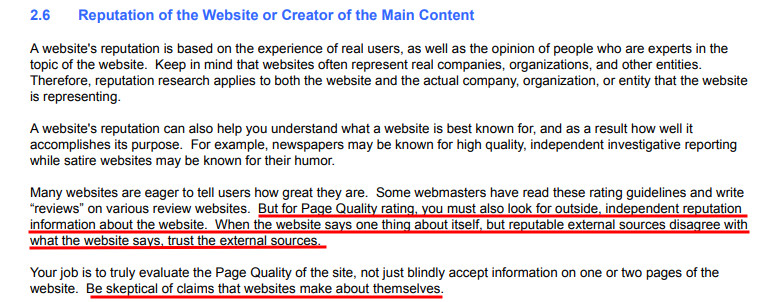
7. Ride the Wave of Local SEO
If you don’t own a local business, feel free to skip this section! But if you do, it might easily be the deal maker – or deal breaker for you.
Location is a huge factor in SEO – and it’s way easier to rank for your city or region than it is for the international market.
That’s because Google always factors in the user’s location when serving them content that matches their search intent.
So, if I Google “best sushi”, the first thing I’ll get won’t be informational pieces of content. For example, best sushi recipe or how to make the best sushi.
Instead, I’ll get a selection of sushi restaurants near me (with the word “best” somewhere, as assessed by users).
Ever freaked out at the thought that Google reads your mind?
It doesn’t read it exactly, but it has already seen how billions of people think and act online. So it can tell with relative certainty whether you want to buy or merely learn. Even if you only feed it with TWO words!
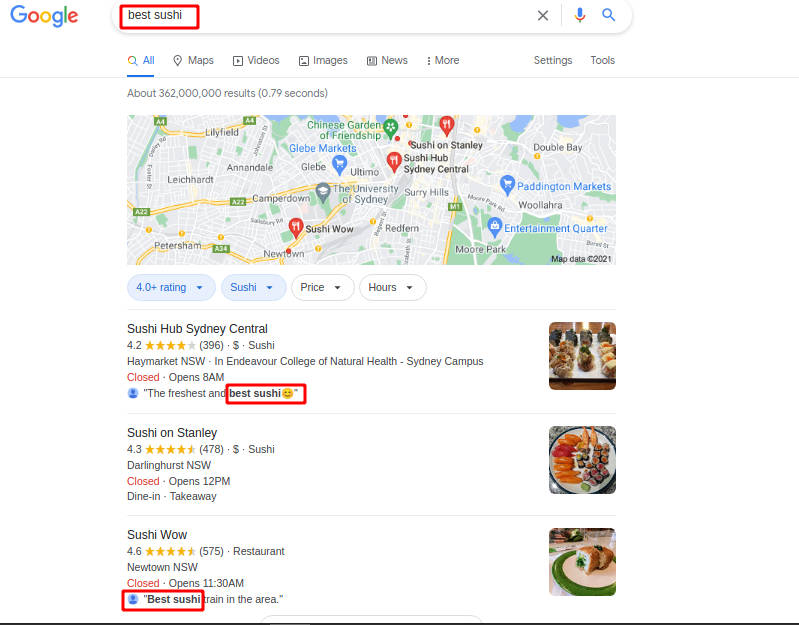
If you own a brick-and-mortar business, you’ll also want to register for a free Google My Business account. It will serve your business listing on Google for related local searches, along with reviews, directions, call button.
Once it shows among the first few results (and it likely will), you can leverage the power of customer reviews and images. Just do your best to make the customers happy and try to respond to every single review, especially the ones that aren’t very favorable!
Online businesses don’t have to be geographically restricted.
But even if you run, say, a small SEO agency (like we do), going small and aiming for a local target audience can often be a better idea than going for the whole country or even the entire English-speaking world.
Better to pick a handful of the lower hanging fruit than throw a hook into the ocean and go to bed hungry!
If you don’t believe us, you should keep in mind that nearly a third of all searches on mobile are local, according to Google itself!
Also, a single keyword phrase may have much higher search volume in your local area than it does in general. Bear that in mind too when doing your keyword research!
For example, our guinea-pig keyword phrase “best sushi” will be very hard to rank for if you target the whole of Australia.
But if you narrow down the area to just, say, Brisbane, a field of untapped potential opens up:
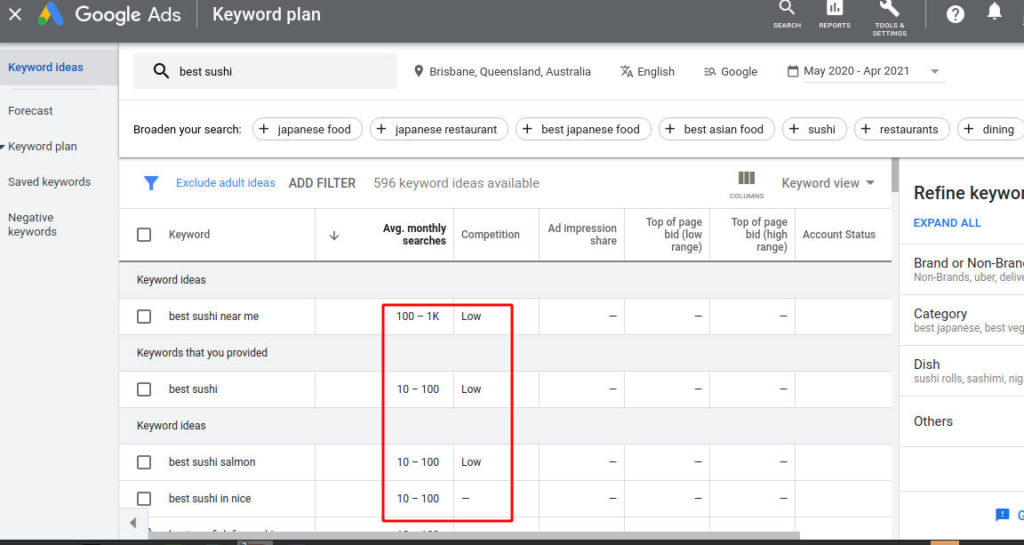
By the way, Google Ads Keyword Planner is a very handy and accurate tool for local keyword researches.
Don’t let the “Ads” moment intimidate you. You can use the tool for free even if you never pay a single cent for ads!
8. Pay Attention to Your External & Internal Links

Links are the whole point of the internet! They make it what it is – an interconnected web of content where one thing leads to another, a gigantic maze with gazillions of never-ending threads of information that never stop branching out further!
Okay, I’ll stop raving about the wonders of hyperlinking, as it was called back in the days of yore.
Here’s what you need to know as a webmaster.
External and internal linking are not exactly your bread and butter, but they are still an important SEO signal when done right.
When it comes to external (a.k.a. outbound) links, the vital factors here are high domain authority and relevance.
A site’s domain authority (DA) is usually measured on scale from 0 to 100, and there are many tools that let you check it for free such as MozBar Chrome extension or Ahrefs.
(The latter uses a different name for it: domain rating.)
This metric will let you know how good a source is, which is mainly based on the number and quality of links it has from other places on the web.
However, even the highest DA amounts to little if you don’t link to relevant content that really adds some genuine value to your own content.
From Google’s viewpoint, external links are your way of saying: I am NOT a know-it-all. Since I strive to serve my readers as best I can, I’ll happily send them away to resources whose quality and relevance I can vouch for.
Internal links, on the other hand, lead to your other pages that are relevant and discuss the detail at hand at more length.
Now, before you go wild with internal linking, you should know this.
Unlike your users, Google has the privilege of a bird’s eye view, and it interprets your web of internal links as an underlying structure of your site.
That’s why you shouldn’t link to any article from every other article. As a rule of thumb, you don’t need more than two or three internal links per page. Make them super relevant too!
Say you’re writing an article on types of apples. You might mention a variety that is sweet like banana, but don’t just go ahead and link to your article on bananas. You are not Wikipedia!
Instead, design this “types of apples” article to be a comprehensive piece of pillar content. Then, you can write individual articles about different varieties of apples (e.g. Golden Delicious, Empire, Gala, Red Delicious, etc.) and link to them from the pillar article.
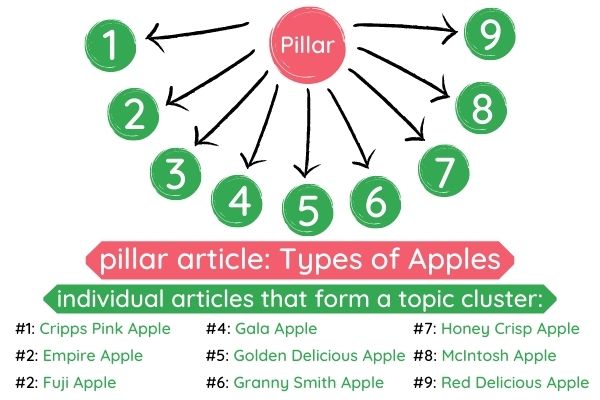
A few of such pillar pieces linking to “smaller” (both in size and search volume) articles, which then lead to the “smallest” ones, and there’s a hierarchical, logical content structure and not a chaotic mess of articles randomly linking one to another without any order.
It’s also a huge plus from the SEO viewpoint because Google will index your content quickly, and it will appreciate such in-depth, expert coverage of an entire topic cluster rather than just a few random branches.
Lastly, don’t place a link – ANY link – in the first few paragraphs!
It would invite one of two scenarios: the reader would either click on it and hop away from your article, or they would keep reading your text with a tiny frustration nibbling at their attention from the inside.
None of these scenarios is good for you. You want the reader to stay in your article and feel good while in there.
9. Social Media are a Must for Local SEO Success
Granted, social media isn’t directly related to your website’s SEO.
It used to be that Google did factor in SOME ranking signals from Facebook or Twitter.
I say “some” because shares from average Joe didn’t matter much, but if a link from your website got shared by a person of influence and clout, it would count as a loud vote of confidence, and Google would likely reward it.
What’s it like today?
Even if anything changed within the past decade (which probably did), Google didn’t let us know.
But if you manage to establish a brand and gather significant social following with lots of interaction with your content, it will certainly pay off.
Maybe Google doesn’t take into account the social signals themselves, but it ADORES engagement.
So, your marketing strategy definitely needs to include social media, especially if you own a small, local business.
In that case, user reviews will also be helpful, adding into the pool of reviews you get on other business directories such as Yelp, TripAdvisor, etc.
Link Building as the Pillar of Off-Page SEO: Dos & Don’ts

If you’re thinking you can live without building links, hear this.
Your backlink profile is one of the top ranking factors in the eyes of Google and ANY other search engine.
More importantly, good backlinks are the one SEO factor that is going to stand the test of time. In SEO, strategies are changing by the day and the thing that worked yesterday may make your life a living hell tomorrow.
But high-quality backlinks will always be a major ranking currency, bringing you organic traffic AND telling Google that your website is a genuine, valuable contribution to the internet!
That’s because every backlink you earn acts like a “thumbs up” to your authority.
When this “thumbs up” comes from your sister’s uncle’s grandson’s website, it’s not a particular triumph. But how about Business Insider?
Yes, it’s possible to get a link even from such a site, as you’ll learn very quickly!
Since it’s happening outside your website, you can’t have nearly as much control over your inbound links (links pointing to your pages from other domains) as over your on-site elements.
But if it were completely outside your control, it wouldn’t have been called link building.
Here are a couple of white-hat (that is, legit) methods that have worked best for us:
- Skyscraper Method. First, you pick a high-volume keyword (even if it has high keyword difficulty) and write the best and most comprehensive article about it. It has to be better than ANY other article on the topic.
Then, you pull out a list of sites linking to the competing articles, and reach out to those people asking if they would link to your article. Even if only 5% of them are willing to link, it may still translate to hundreds of links that are earned, not bought! - Guest Posting. Again, make a list of blogs that are worth reaching out to.
You can either do it by performing a manual search on Google, or by analysing your competitors’ backlink profile and see who is linking to them.
Then, reach out to those people and suggest a topic that would be suitable for their blog.
A major con is that this approach takes way more time than Skyscraper, where you only need to write one article. But you stand an even better chance to get some nice, legit links! - HARO. This is a brilliant and completely free technique to harvest some super high-DR backlinks from the likes of New York Times, Forbes, Wired, Washington Post and more!
Just register as a source here and keep an eye on your inbox three times a day. Respond as briefly, quickly and creatively as possible, and you might earn yourself some premium links!
An alternative to HARO is Muck Rack, so you might want to check that out too.
Now that we covered a couple of tested and proven methods, it’s time to pay attention to one thing you should NEVER ever do.
Buying links.
Even if you’ve never intended to do it, your massive outreach to fellow bloggers will open up a window for such offers.
You’ll even get offers to buy batches of links (from super low to fairly high-authority domains). You may be tempted into thinking: where’s the harm in paying for links that are relevant?
The problem is that this practice isn’t just black-hat, meaning sneaky, no-good trickery. It’s also highly risky and can get you penalised if Google sniffs it out. (Which it wants, and it can.)
Picture this.
You decided to buy some backlinks from relevant websites. But the problem is, if these sites are trying to sell links to you, they likely already sell them to HUNDREDS of other people too.
Now, if we learned one thing about Google, it’s that it has a capability of pairing in-depth analyses with a bird’s eye view.
When it detects a suspicious linking pattern in at least one of the sites you bought links from, YOUR domain could become a suspect too.
Is it worth the risk when there are so many legit link building approaches that won’t get you in Google jail?
Frequently Asked Questions on How to Do SEO

How do you do SEO for a website?
It really depends on how the business model that you’re pursuing.
If your business model is geographically constrained to a certain area, it’s best to do local SEO. No need to target the whole country if you own a brick and mortar hardware store in a small town and don’t sell anything online!
However, if your website is geared towards a broader audience, there’s no other way than to start implementing all the rules we outlined above.
Can I do SEO on my own?
Absolutely! You can do some basic on and off page SEO on your own, but only if you’re ready to learn a bunch of stuff, and learn all the time.
But if you don’t have time or patience to pull many all-nighters for experimenting to see what works, it’s probably wiser (and paradoxically, more cost-effective) to hire an SEO expert.
Is SEO easy to learn?
Like anything else in the field of digital marketing, it’s relatively easy to learn the basics. What isn’t easy at all, however, is putting your knowledge to work.
So the most accurate answer to this question is: SEO is easy to learn, but it isn’t easy to implement.
Countless times, you’ll hear an SEO expert claiming that this or that technique is guaranteed to bring you tons of organic traffic.
So you may decide to invest a month or two into it only to discover that it didn’t bring ANY results for your website.
As with anything in life, it’s all about trial and error!
Is SEO a dying industry?
At first, it was just a rumor.
But more and more people are buying into it already.
Here’s how the logic goes. If Google’s algorithm is growing smarter by the second, then it will surely start nipping in the bud any attempt to figure out what it wants.
But things are not that simple.
If your SEO efforts boil down to “writing for Google,” then your SEO is most definitely going to fail.
(That is, if it’s not dead and buried already.)
However, like I said above, SEO is about writing for people more than writing for Google. After all, Google models its algorithms according to its users’ needs!
What are SEO tools?
Tools that perform SEO analysis by scouring the content of your highest ranking competitors and helping you figure out what you can do to outrank them.
There are many different types of SEO tools. Some are complex AI-based software that lets you do keyword research, analyze yours and your competitors’ backlink profiles, or perform an SEO audit for your site.
Others are mere WordPress plugins that let you optimize a particular piece of content as you write or publish it: set up your target keyword phrase, title tag, meta description, outbound and inbound links and other vital elements.
The most widely used SEO tools are Ahrefs, SEMRush, Screaming Frog, Surfer SEO, Yoast.