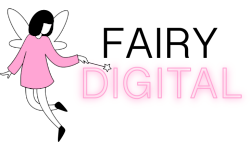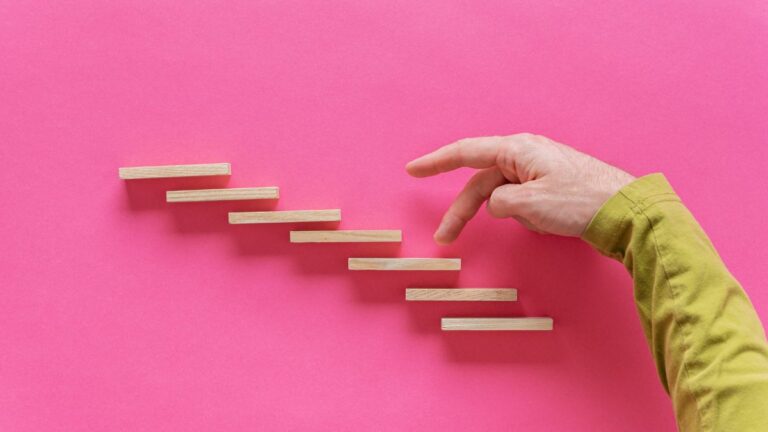9 Questions to Ask Web Designer BEFORE Hiring Them
We’ve all been there before.
You’re looking for a reliable and affordable web designer to help you build your business, but can’t find one. You end up hiring someone who doesn’t live up to expectations and it’s too late to do anything about it.
What should have taken 2 hours takes weeks, and you end up with a site that you don’t like or even need to redesign it.
To prevent such a dreadful outcome, this article will give you 9 best questions to ask web designer that will save you time, money, and headache.
Just make sure to ask these BEFORE you actually hand them over the keys to your digital asset!
1. What’s Your Style Like?
This question requires a twofold answer: from your would-be website designer AND from yourself.
An expert designer will have their own style to begin with. Study their portfolio a bit to learn whether their style suits or doesn’t suit your business.
There’s nothing wrong with either of those! You may still be able to work together even if your tastes differ. But the more you discuss the specifics, the better idea they will get on what it is you need from them.
Keep one thing in mind. It’s always better to work with a designer whose style differs from your own than a designer who doesn’t have a style at all!
2. Any Objections to My Current Website?

For an experienced designer, a single look at your old site is enough to determine its weaknesses and ways to improve it. Maybe it doesn’t need a full overhaul at all!
As a client, you don’t have to know exactly what you want, or how you want it. What you do need to provide them with is a goal for your website.
Is it to sell your own product? Or establish your brand as a top player in an industry? Attract and engage more visitors?
Tell them your goal so they can assess the ups and downs of your current website and come up with a web design strategy to actually meet this goal.
3. How Familiar Are You With SEO?
This is a super important question, yet most business owners hardly even think about it!
Because why would a web design company have to be familiar with SEO (Search Engine Optimisation) or even do SEO? The two don’t seem to have a whole lot in common.
The answer is: web design has that power to really make or break your SEO. Google has a whole lot of factors it uses to determine what your content is about and how high (or low) a place it deserves in search results.
Most of these factors have to do with UX (user experience):
- How user-friendly and easy to navigate your website is,
- How fast it loads,
- Whether the interface is clean,
- Whether your content is laid out and organised well,
- Whether there are annoying pop-ups and other elements all over the place.
And all of these factors will depend on the expertise and experience of your web designer.
Ask this question and your website will be not only sleek and smooth, but also very SEO-friendly. Skip it and you might risk having the best looking site in the world that just sits there and doesn’t do anything!
Your website is the center of your digital eco-system, like a brick and mortar location, the experience matters once a customer enters, just as much as the perception they have of you before they walk through the door.
Leland Dieno
4. Who Provides What?
Some web design companies will be a one-stop shop for everything: branding materials (logo, banners, colours, images), but also written content (copy) for your website.
Others will only provide you with a “skeleton” and leave the rest to you.
Whichever suits you, it’s always a good idea to clarify everything BEFORE they start working.
If you don’t mean to rebrand, supply them with everything you want to keep.
Miss this step and you’ll end up being called or texted 20 times a day.
5. Can You Code?

It used to be that a web designer would envision all the visual details and elements of a website, and then hand over the site development to a web developer.
A developer is actually a person who codes websites from scratch to add function to the looks.
Enter visual site builders that offer a tonne of customisable building blocks that people without coding skill (or budget for web development) can use to build a site.
But make no mistake: even if you can do web design without writing a single line of code, you’ll still need coding skills whenever something goes wrong. At least HTML and CSS!
And things WILL go wrong.
For example, a certain element or plugin may have faulty code, which can affect your site loading speed or even make your site crash.
Trying to figure it out on your own could take days, and a good outcome is far from guaranteed.
So let’s make this clear. Website development doesn’t necessarily mean writing the code from scratch. Visual building has many pros, after all: it’s much faster and cheaper!
However, you need people who can code because customising and fixing things VERY often includes writing code.
6. Who’s My Point of Contact?
Picture this.
While going over your website mockup, you realise there’s an element you don’t really like.
“Hi Aiden! I don’t think I like the choice of fonts in the hero section. Can we have a quick call about it?”
“Hmmm, not sure I’m the right person for that! Let me check with Emily and I’ll get back to you.”
An hour later, you get an email than Aiden and Emily figured out who did your hero section. What this team needs is a project manager.
What you need, however, is a go-to person who will be in charge of your entire project. This person is your point of contact and is held accountable.
They should also be available at all times for any questions or feedback you may have.
A website design company may allocate a whole team of professionals for your project, or they may assign it to just one or two people.
None of these two is good or bad in itself. But it’s important to clarify it upfront.
Many agencies will outsource a task or ten, which could mean having to jump through many hoops if they are not super organised.
And while we’re at juggling different tasks, there’s another question you should ask…
7. Do You Have Standard Operating Procedures?
SOPs (Standard Operating Procedures) may sound boring, but they can be essential in a multi-step process that’s often full of unpredictable issues popping up all over the place.
And not only are they essential, but they will also show you whether you can actually rely on this agency to deliver their services in a timely manner.
It’s also helpful to create a timeline with important milestones.
Before you accuse us of a bureaucratic mindset, hear this.
Web design is a road full of potholes, most of which you can’t and won’t notice at first glance. It takes time to identify and fix those potholes.
And you almost always identify them the hard way: by hitting one and ruining your tyre.
But the sheer unpredictability of this work is the very reason why it needs people who can fuse their creativity with the ability to abide by rules and procedures.
8. What About Security?
A visitor of an e-commerce site will want to know how safe their sensitive info is with you BEFORE they enter their credit card number and other details at checkout.
That’s why Google is very alert about websites that don’t have a TSL/SSL certificate, which is a safety protocol guaranteeing that any sensitive info going back and forth between a visitor and your website will be encrypted.
What does it mean in practise?
Even if someone manages to intercept on this info, they won’t be able to use it.
Sometimes, an SSL certificate will be part of your hosting plan. But even if it isn’t, you can get it for free.
But security isn’t only important for e-commerce websites. Many browsers are flagging sites without a certificate as potentially unsafe. And safety is also an important ranking factor on Google!
9. What About Site Maintenance?
Designing your website is one thing. But maintaining and troubleshooting it down the road is a long-term work.
Most agencies will be open to any kind of agreement about that. If you want them to maintain your site, they’ll do it for a monthly fee.
This is an excellent option if you aren’t very tech-minded or just don’t have time for it.
But we have also met business owners who like to DIY as many aspects of their online presence as possible. If you’re one of them, that’s alright too. You can have your web design agency teach or hand-hold you a bit until you learn the ropes.
Note, however, that this will require you to constantly be in the loop with the latest CMS (content management system) changes and updates.
But as long as you’re ready to learn and are not afraid to do your research and experiment with every little bug that happens, you’ll be fine!